About
Admissions
Student & Family Resources
When parents are involved, students take more responsibility for their learning, and accountability is heightened. Communication improves within the family when students reach out for help. Engagement can also strengthen the parent-student relationship. When parents talk to their students about assignments and grades, it becomes easier to begin discussing progress, offering advice, working on projects together, and recognizing accomplishments.
How do I sign up for a Canvas account as a parent?
Before you sign in to create an account, make sure you have your pairing code.
Please have your student sign into their account.
They will go under settings and on the right hand side you will see pair with observer. This code is only good for 7 days so I would go ahead and use it. See below:
1. Click account
2. Click settings
3. Pair with Observer
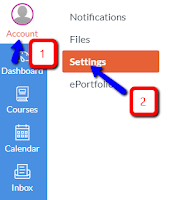
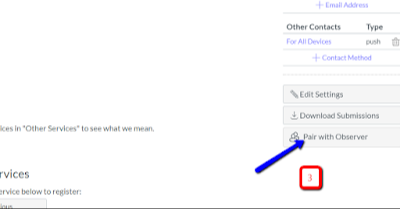
Please enter the following web address or click the link below:
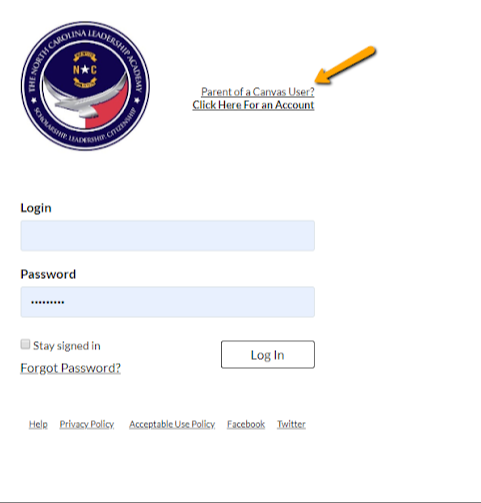
Enter the following information:
11. Enter your name in the Your Name field.
22. Enter your email in the Your Email field.
33. Enter a Password that you can remember.
44. You must have the “Pair with Observer” code
55. Agree to the terms of use by clicking the You agree to the terms of use checkbox.
66. Click the Start Participating button.
Adding additional students to your Canvas account.
URL: thencla.instructure.com/login/canvas
Please sign into your canvas account
Once you have signed in, select “Account” (orange arrow). Then click on “observing” (purple arrow). See below:
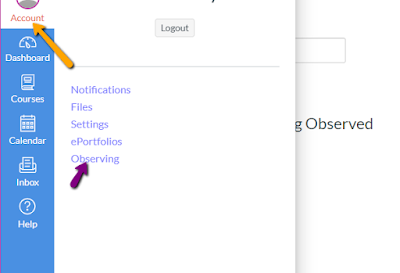
The page below will appear:
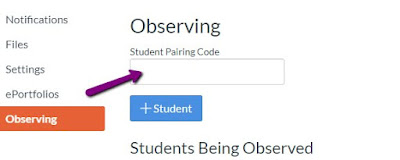
1 1. Enter the Pairing code you received from your student.
2 2. Select “+student”